EmbroideryStudio ahora le permite seleccionar una muestra de tela para objetos apliqué. La muestra se convierte en una propiedad del objeto. Escoja entre las muestras de ‘fábrica’ incluidas o escoja una muestra escaneada de la tela que quiere usar. Use el botón Visualizar tela de apliqué para mostrarla y ocultarla.
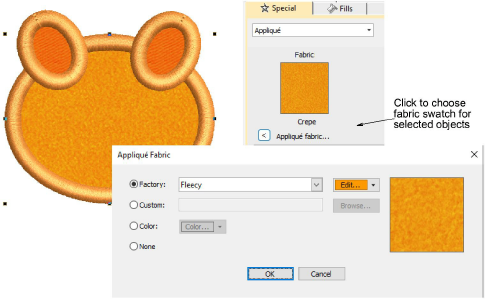
3Ajuste configuraciones de corrido de guía
3Ajuste configuraciones de puntada de hilván