|
|
Use Panel acoplable > Información del diseño para ver y modificar los detalles del diseño antes de la aprobación del diseño o de bordarlo. |
|
|
Use Panel acoplable > Información del diseño para ver y modificar los detalles del diseño antes de la aprobación del diseño o de bordarlo. |
El pestaña Colores de hilo le permite ver la secuencia de color y los números de puntadas para cada ‘elemento’ del diseño. Los elementos corresponden a los cambios de color. La pestaña también provee estimaciones de la cantidad de hilo que pueden usarse para el costeo al igual que para los requerimientos de producción.
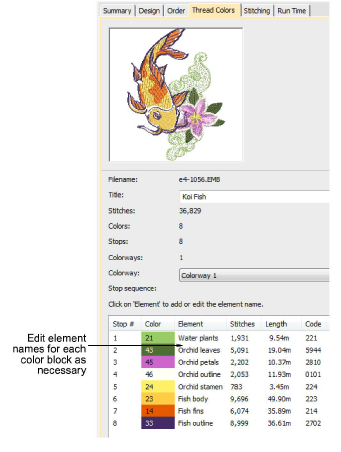
Los datos se extraen del archivo de diseño y, aparte de la columna Elemento, no pueden modificarse.
|
Campo |
Función |
|
Nombre de archivo |
El nombre de archivo del diseño seleccionado. Generalmente será en formato numérico o alfanumérico para fácil catalogación. |
|
Título |
Predeterminado como el nombre de archivo. Añada un nombre más descriptivo para facilitar la búsqueda. Este nombre figura en la hoja de aprobación o la hoja de trabajo. |
|
Puntadas |
Indica la cantidad de puntadas total en el diseño. |
|
Colores |
Indica la cantidad de colores de hilo que se necesitan. |
|
Combinaciones de color |
Número de esquemas de color en el diseño. |
|
Combinación actual de colores |
Use la lista desplegable para cambiar combinaciones de color, si está disponible. Al escoger una combinación de color diferente, las listas de miniaturas y de secuencia de paradas se actualizan. |
La tabla en la parte inferior lista todos los cambios de color en el diseño como aparecerán en la hoja de trabajo de producción. Suministra los siguientes detalles:
|
Campo |
Función |
|
Parada # |
La parada de máquina que corresponde al cambio de color. |
|
Color |
Indica el número de la cuña de color del color en la paleta de colores. |
|
Elemento |
Nombre definido por el usuario para identificar cada bloque de color. |
|
Puntadas |
Hay un número de puntadas para cada elemento del diseño. Usted puede mostrarlo como conteo de puntadas para cada elemento o como número acumulativo de puntadas. |
|
Longitud |
Metrage que se requiere por color. |
|
Código |
Código del color tal como se registra en el carta de hilos. |
|
Nombre |
El nombre de color que figura en el carta de hilos. |
|
Mapa |
Marca del carta de hilos usado. |
|
Grosor |
A. Hilo de bordado normal (aprox. denier 40) B. Más grueso de lo normal (aprox. denier 30) C. Más fino de lo normal (aprox. denier 80) D. Muy fino (aprox. denier 100) |