Puede ver los bloques de color en Editor de combinaciones de color. Los bloques de color nombrados son conocidos como ‘elementos’ de diseño. Esta información se guarda con el diseño y se imprime en las hojas de trabajo de producción como una ayuda para los operadores de máquina.
1Haga clic en el ícono Editor de combinaciones de color para acceder al Editor de combinaciones de color.
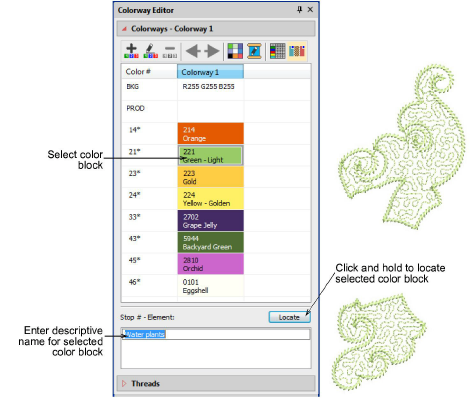
2Seleccione un color y pulse y mantenga Ubicar para verlo en forma aislada. Los elementos que corresponden al color se listan más abajo. Si hay más de uno, seleccione y haga clic en Ubicar.
3Haga doble clic en el campo Elemento e ingrese un nombre descriptivo – p.ej. ‘Tallos’.
4Para comprobar los elementos de diseño, seleccione Diseño > Información del diseño > Colores de hilo.
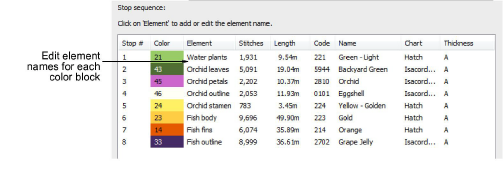
5En los campos de Elemento, edita nombres para cada bloque de color como sea necesario. Esta información puede incluirse en la hoja de trabajo de producción.