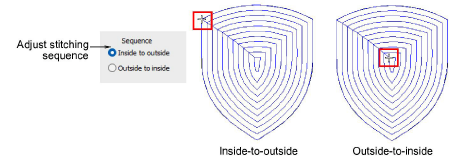|
|
Use Puntada de relleno > Relleno desplazado para crear relleno desplazado para cualquier forma cerrada. |
|
|
Use Puntada de relleno > Relleno desplazado para crear relleno desplazado para cualquier forma cerrada. |
El Relleno desplazado es similar al Relleno curvado en cuanto produce un tipo de puntada curva de relleno que sigue los perfiles de la forma. Sin embargo, puede aplicarse a objetos de relleno complejo así como a objetos de puntadas ondulantes. Es totalmente editable, ya que recalcula dinámicamente los desplazamientos a medida que reforma. Al igual que Relleno curvado, su uso más apropiado es en rellenos abiertos con bajo número de puntadas. Los ángulos de puntada no tienen efecto sobre el patrón de relleno.
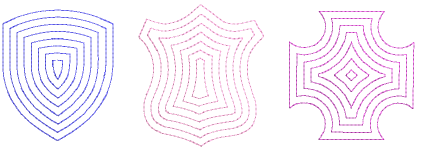
Cuando se aplica a formas de ancho variable, el Relleno desplazado es similar a Relleno curvado > Densidad uniforme para producir una distribución uniforme de las penetraciones de la aguja, evitando el amontonamiento de puntadas en secciones más estrechas.
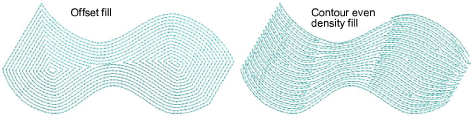
Las configuraciones de Relleno desplazado son similares al Relleno curvado. La configuración Espaciado tiene el efecto más visible al crear rellenos menos o más abiertos.
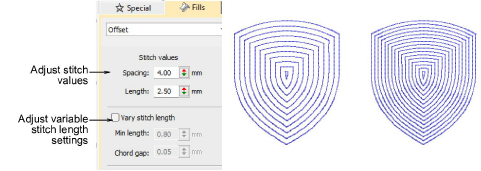
Use las configuraciones de Secuencia para configurar la dirección de puntada – de adentro hacia afuera o vice versa.