EmbroideryStudio provee la barra de herramientas dedicada Modalidad encuadre que le permite especificar encuadres múltiples para diseños grandes tanto manual como automáticamente. Para alinear encuadres consecutivos al bordar, puede incluir marcas de registro para cada encuadre mediante la pestaña Encuadres múltiples del diálogo Opciones.
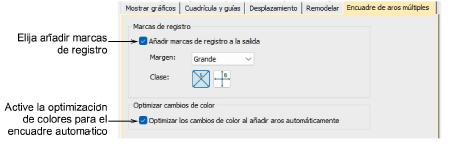
Es importante minimizar los cambios de colores en un diseño. Si activa la configuración de optimización de color en la pestaña Encuadres múltiples, la optimización de color se aplica automáticamente a un diseño completo al generar encuadres automáticos.