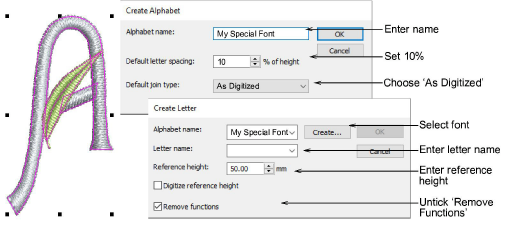
Seleccione todos los componentes de la letra personalizada y guarde usando el comando Objeto > Crear letra. Cree una nueva fuente para su fuente personalizada multicolor, por ejemplo, ‘Mi fuente especial’. Esta vez elija Como digitalizado como la clase de unión predeterminada. Introduzca el nombre de la letra y la altura de referencia como antes, y desmarque la casilla de verificación Eliminar Funciones. Queremos conservar los cambios de color.
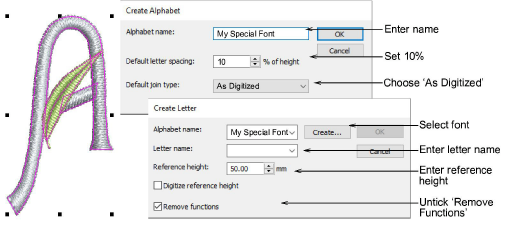
3Crear las letras personalizadas
3Guardar letras personalizadas