Puede convertir letras individuales de TrueType rápidamente y añadirlas a un diseño a través del panel Propiedades del objeto.
Idea: Si el nivel de su producto los permite, puede añadir y formatear letras TrueType en Modalidad gráficos. Las letras pueden ser convertidas luego ya sea a letras de bordado u objetos de bordado.
1Haga clic derecho en el icono Letras para acceder a las propiedades del objeto.
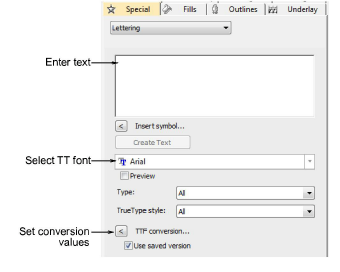
2Seleccione una fuente TrueType en la lista desplegable.
3Ingrese el texto que desea bordar.
4Opcionalmente, haga clic en Conversión TTF para ajustar las configuraciones de conversión. Cuando escoge una fuente TrueType en el panel Propiedades del objeto, se usan por defecto las configuraciones calculadas. Como siempre, el usuario puede afinar ulteriormente las configuraciones de conversión.
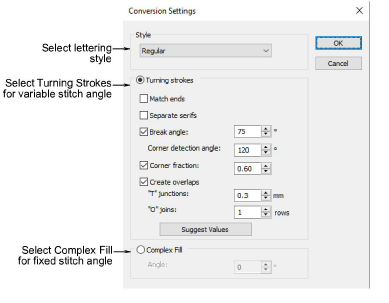
5Haga clic en Aceptar para volver al panel Propiedades del objeto > Especial > Letras.
6Seleccione una línea de base, ajuste la altura de la letra y los espaciados, y haga clic en Crear texto.
7Haga clic en un punto de inserción para crear texto en pantalla.
3Conversión y edición de fuentes TrueType
3Experimente con la configuración de conversión