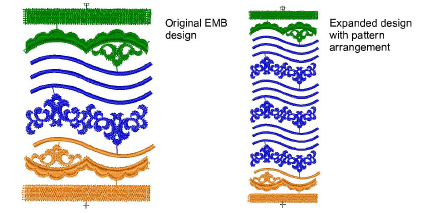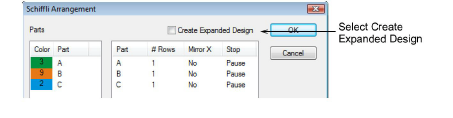
Normally the pattern arrangements in your design are not shown on screen. If you need to see them, create an expanded design. This displays the design in a separate window where all parts are shown. You can use this expanded design as a preview of the expanded arrangement and then delete it or save it as required. The design can also be viewed in design repeats or printed with pattern arrangements on. See also View pattern arrangements with repeats.
Note: The arrangement parameters are not saved in the expanded design but are saved with the original design.
1Open a design or designs with separate arrangement files.
2Select Special > Schiffli Arrangement. The Schiffli Arrangement dialog opens showing colors as they occur in the design.
3Assign the pattern arrangements to the design. See Apply pattern arrangements for details.
4Select the Create Expanded Design checkbox.
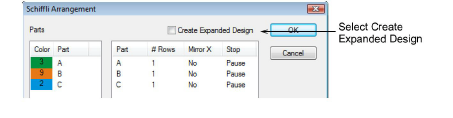
This design becomes the current window and is an expanded view of the original design. For each part, the stitches are copied to the new design as a single manual object with rows, mirroring and stops indicated.
Note: If an arrangement is expanded, the color change/stop between rows is removed in EMB and ESS.
5Save the original design as the master copy.
6Save the expanded design as an EMB, ESL, DAT, SAS or other machine format file.