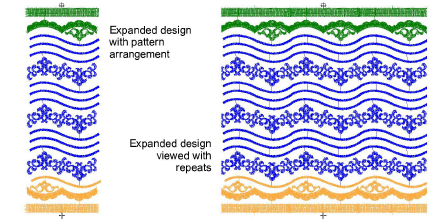|
|
Use View > Show Repeats to view Schiffli designs with any number of repeats. Right-click to adjust settings. |
|
|
Use View > Show Repeats to view Schiffli designs with any number of repeats. Right-click to adjust settings. |
Designs with pattern arrangements can be viewed together with design repeats.
1Open an expanded design.
2Select View > Design Repeat. The Design Repeat dialog opens.
3Define the repeat options as required. See Define the design repeat for details.
4Click the Show Repeats icon.