In preference to the Manual Bead tool, some digitizers flesh out designs using Run or Motif Run and then travel through it, dropping beads manually as and where required. This technique can be used with single or multi-beads.
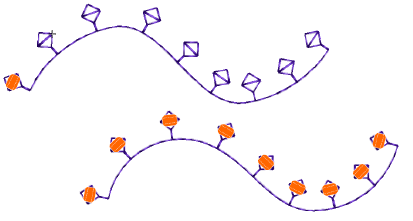
1Seleccione un formato de máquina que soporte la modalidad de canutillo po medio del diálogo Seleccionar formato de máquina.
2Set up your bead palette – single or more – according to machine capabilities.
3Establezca una longitud fija de corrido apropiada para el tipo de canutillo/s que esté usando.
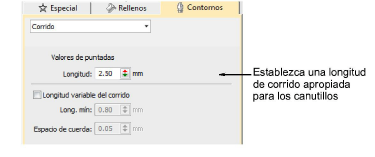
4Create the design or pattern you want and choose the bead or beads to use.
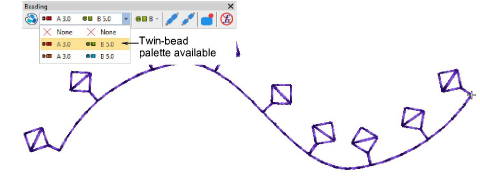
5Opcionalmente abra la Lista de puntadas.
6Pulse el botón Inicio y recorra el diseño usando las teclas de flecha o las herramientas Recorrer.
7Travel to the insertion point and select Insert Function from the toolbar or Stitch List popup menu.
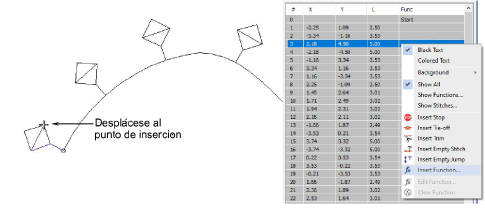
8De la lista Funciones, seleccione la función Soltar canutillo. Según los requisitos de su máquina, usted añadirá la función a la puntada actual o la insertará en una puntada vacía o en un salto vacío. Vea el manual de su máquina para obtener más información.
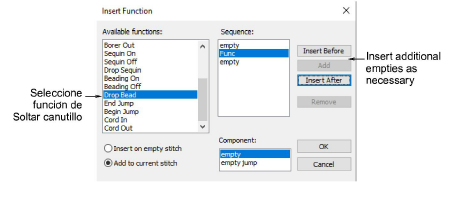
9When the Drop Bead function is correctly defined, click OK. The Select Bead dialog opens showing available beads.
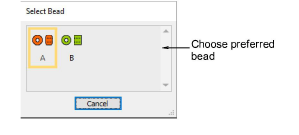
10Choose a preferred bead. The Drop Bead function, together with any additional empty stitches or jumps, is added at the current needle position.
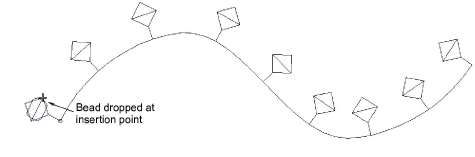
11Continue traveling and inserting beads by the same method.
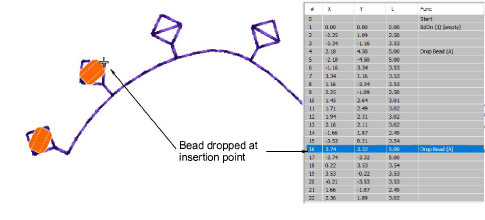
12To delete a bead drop, travel to the location and click the Clear Bead icon.