Está disponible una amplia gama de marcas comerciales en EmbroideryStudio para una gran variedad de máquinas y tipos de diseño. La opción Mis aros le permite definir una lista filtrada de los que tiene disponibles para su uso. Si está usando un aro que no figura en la lista de aros, el diálogo Opciones > Aros le permite definirlo y guardarlo para su uso posterior.
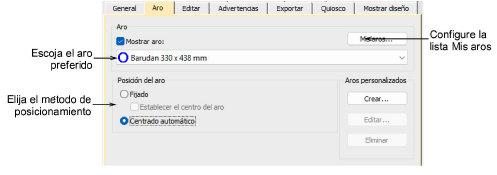
EmbroideryStudio provee opciones de centrar automáticamente los aros alrededor del centro geométrico del diseño o de la posición inicial de la aguja. Puede también deshabilitar el centrado automático para asegurarse de que el aro no se mueva de su posición original. Digitalice un punto en el diseño alrededor del cual se centrará un aro.