Use la característica Esquinas inteligentes para reducir el número de puntadas y el riesgo de bordado amontonado, distorsionado, en las esquinas cerradas, pronunciadas. Esquinas de mitra crea una línea pronunciada en la intersección de las dos columnas. Empléelas especialmente para ángulos de esquina de 20° a 45°. Esquinas de cobertura es adecuado para esquinas muy pronunciadas, ya que genera menos puntadas. Esquinas de traslapes es apropiado para bordado de estilo ‘Tidori’. Puede aplicarse a objetos de Columna C y apliqué.
3Haga clic en el icono Esquinas inteligentes con o sin objetos seleccionados. Sin objetos seleccionados, se generan esquinas inteligentes automáticamente para todos los objetos nuevos. Las esquinas se basan en las propiedades actuales.
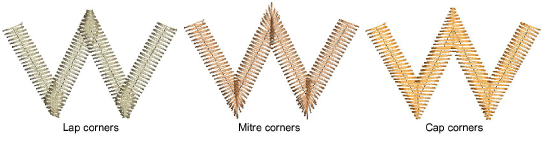
3Haga clic de nuevo para desactivar el efecto.
Nota: Puede también combinar Esquinas inteligentes en los objetos Columna C con redondeo de esquinas pronunciadas.
3Ajustar configuraciones de esquinas inteligentes