|
|
Haga clic en Reformar > Mantener última puntada para mantener la última puntada en una columna. |
|
|
Haga clic en Reformar > Omitir última puntada para omitir la última puntada en una columna. |
|
|
Haga clic en Reformar > Mantener última puntada para mantener la última puntada en una columna. |
|
|
Haga clic en Reformar > Omitir última puntada para omitir la última puntada en una columna. |
Si está digitalizando columnas contiguas, puede mantener u omitir la última puntada en la primera columna para conseguir una unión más suave o puntadas de conexión más cortas.
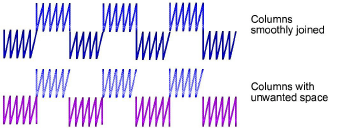
Nota: Esta característica sólo se aplica cuando el punto de salida está al final de la columna – es decir, el punto de salida predeterminado. Al trasladar el punto de salida usando la herramienta Reformar objeto anula el comando Conservar última puntada/Omitir última puntada.
3Para mantener la última puntada, seleccione el objeto y Haga clic en el icono Conservar última puntada.
3Para omitir la última puntada, seleccione el objeto y haga clic con el botón derecho en el icono Omitir última puntada.
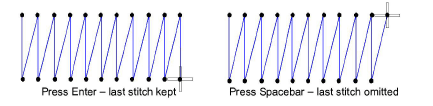
Idea: También puede pulsar la Barra espaciadora para omitir la última puntada o Intro para mantenerla.