|
|
Use Seleccionar > Seleccionar objeto para seleccionar objetos individuales y grupos o gamas de objetos. |
|
|
Use Seleccionar > Seleccionar objeto para seleccionar objetos individuales y grupos o gamas de objetos. |
EmbroideryStudio proporciona un método para seleccionar objetos que se encuentran dentro de un grupo de objetos. Esto es útil si se desea hacer cambios con rápidez sin tener que antes desagrupar y después volver a agrupar los objetos.
3Haga clic en el icono Seleccionar objeto o pulse 0.
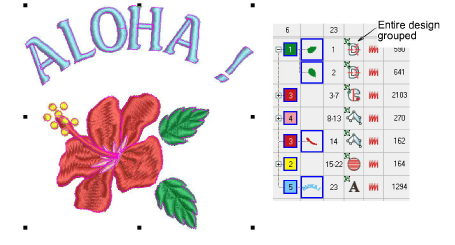
3Use Alt + Haga clic para seleccionar un sólo objeto dentro de un grupo.
3Use las teclas Ctrl o Mayús en conjunto con Alt para seleccionar objetos múltiples o una gama de objetos dentro de un grupo.
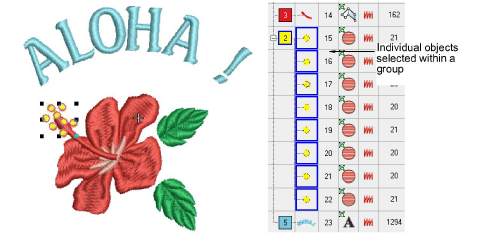
3Use Alt + Drag para seleccionar por ‘cuadro de selección’.
3Use Alt + Polígono/Polilínea para aislar los objetos al seleccionar.
3Dentro del Lista color-objeto, use las mismas técnicas para realizar lo siguiente:
3Seleccionar un sólo objeto/color dentro de un grupo (Alt+Haga click).
3Añadir/eliminar un sólo objeto/color dentro de un grupo (Alt+Ctrl+Haga click).
3Seleccionar una gama de objetos/colores dentro de un grupo (Alt+Shift+Haga click).
Nota: Una vez que esté seleccionado un (o más) objetos, todas sus propiedades, de bordado y de más, se pueden cambiar directamente ‘dentro’ del grupo, sin necesidad de desagruparlos/reagruparlos.