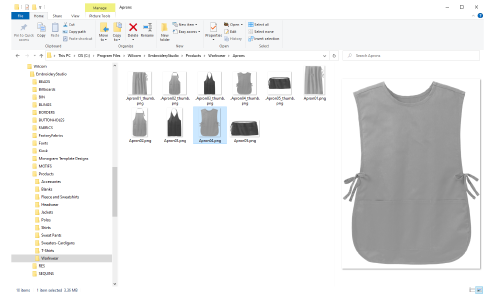
All image files need to be saved in the same location...
3A Load Own Product button in the Product Visualizer docker allows you to import custom product backdrops. See Visualize products for details.
3If you want your product backdrop to be permanently available in the Product Visualizer, navigate to this location...
C:\Program Files\Wilcom\EmbroideryStudio 2025\Products
Garments are organized by number of colors and garment type – e.g. 2 colors, Caps, Kids, etc.
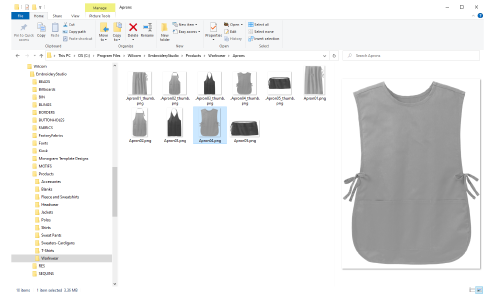
3Create your own sub-folders as necessary and copy in your prepared image files.
Note: The file name will be the name that identifies the garment in Product Visualizer.