|
|
Haga clic en Caja de herramientas > Letras para ajustar la secuencia de puntadas de letras. |
EmbroideryStudio le permite especificar la secuencia en la que se bordarán las letras a fin de reducir al mínimo los problemas de registro, como en el caso de gorras y telas difíciles. Por ejemplo, la opción Centro fuera es de especial utilidad a la hora de bordar en gorras. Existen también opciones para líneas múltiples de letras que son de utilidad en las máquinas sin ribeteadores.
1Haga clic derecho en el icono Letras o haga doble clic en el/los objeto/s de letras seleccionado/s para acceder a las propiedades del objeto.
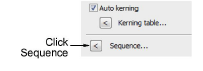
2Haga clic en Secuencia. Se abrirá el diálogo Secuencia de letra.
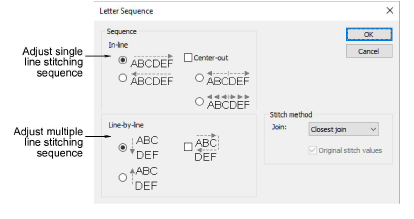
3Seleccione una secuencia de puntadas. Las opciones incluyen:
3En línea: Seleccione si quiere que las letras se borden de izquierda a derecha o de derecha a izquierda en cada línea.
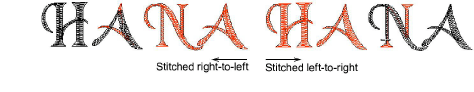
3Centro fuera: Seleccione esta casilla si desea que las letras se borden desde el centro hacia fuera.

3Línea a línea: Escoja si desea que múltiples líneas se borden de arriba a abajo o de abajo a arriba.
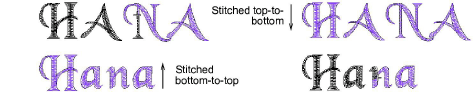
Nota: Puede combinar ambas opciones de secuencia, En línea y Línea por línea.
4Haga clic en Aceptar para regresar a la pestaña Especial.
Idea: Desplácese por el diseño para verificar la secuencia de puntadas. Vea Recorrer por los diseños para más información.