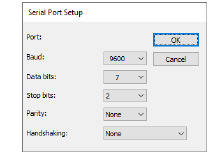
PC serial COM ports are male connectors and can be either 9-pin or 25-pin. They are named COM1, COM2, COM3, etc. Parallel ports are used to connect some embroidery machines. They are named LPT1, LPT2, etc. Read the instructions that came with the embroidery machine, and take note of the recommended Port and Protocol settings.
Note: You must be able to identify the ports on your computer. If in doubt, consult a PC technician.
1Complete the initial setup of the embroidery machine.
See Set up embroidery machines for details.
2Select a serial port – e.g. COM1 – from the Port pulldown.
3Select a serial protocol from the Protocol pulldown. The protocol selected should be one recommended by the machine’s manufacturer.
4Click Setup to open the Serial Port Setup dialog.
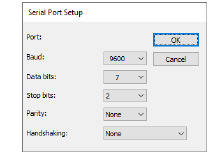
5Enter the Baud rate, Data Bits, Stop Bits and Parity and Handshaking settings for the device.
Note: The port settings must match those of the embroidery machine or selected device. The type of handshaking must match the type of cable you are using. Check the communications setup section of the documentation that came with the device.
6Select Auto Download if you want designs in Machine Manager queues to be sent to this machine as soon as it finishes stitching the previous design. Or clear Auto Download if you want to be prompted first.
7Select Feedback if you want to view machine feedback and/or collect machine statistics. This option is only available for machines that support serial line feedback.
8Click OK to complete the setup of this machine.
1Complete the initial setup of the embroidery machine. See Set up embroidery machines for details.
2Select a parallel port – e.g. LPT1 – from the Port pulldown.
3Select a parallel protocol from the Protocol pulldown. The protocol selected should be one recommended by the machine’s manufacturer.
4Select Auto Download if you want designs in Machine Manager queues to be sent to this machine as soon as it finishes stitching the previous design. Or clear Auto Download if you want to be prompted first.
5Click OK to complete the setup of this machine.