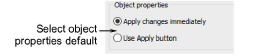|
|
Use Standard > Options to access application options for design view, grid & guides, and other settings. |
|
|
Use Standard > Options to access application options for design view, grid & guides, and other settings. |
The most important dialog in EmbroideryStudio is the Object Properties docker. By default, modified object properties to take effect immediately. Alternatively, set the default to apply changes by means of an Apply button at the bottom of the docker. Click the Options icon or select Setup > Options and select the General tab.