|
|
Use Docker > Object Properties to set properties of selected objects. |
The most important docker is Object Properties. Use it together with the Property Bar to access the properties of selected embroidery objects.
1Open the Object Properties docker by any of the following means:
Click the Object Properties tool.
Double-click an object in the design window.
Right-click an object and select from the popup menu.
Right-click an object in the Color-Object List and select from the popup menu.
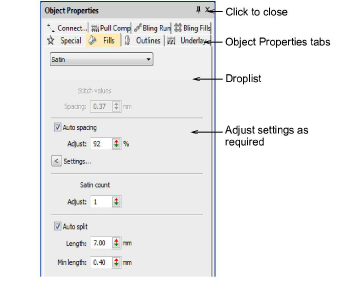
2Select a tab to access the properties to adjust.
3Adjust general properties – width, height, position – by means of the Property Bar. Press Enter to apply. Press Esc to discard changes.
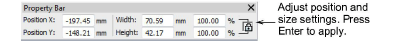
Tip: You can specify units of measurement when entering values into a measurement control.