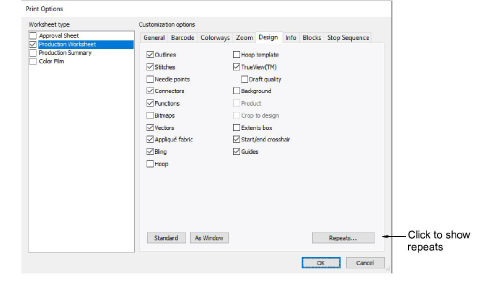
Printing a Schiffli production worksheet is similar to printing one for multihead work. The only difference with Schiffli designs is that you can show several repeats in both horizontal and vertical directions. See also Printing production worksheets with station information.
1Select File > Print or press Ctrl+P. The Print dialog opens.
2Click Options. The Print Options dialog opens.
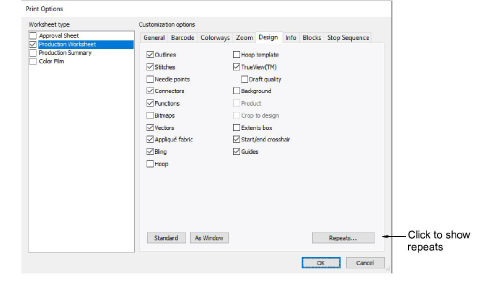
3Select to display pattern arrangements if required.
4In the Design tab, click the Repeats button.
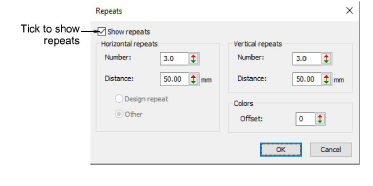
5Select the Show Repeats checkbox and select from the available options. See Setting up design repeats for details.
6Click OK.