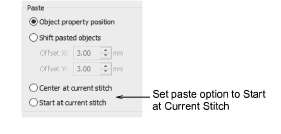
If you open a design which has been split into separate files for each ABC part, you can combine it into one EMB file using pattern arrangements.
1Select View > Design Options. Select the Options > Edit tab.
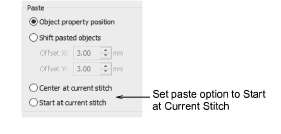
2Select Start at Current Stitch in the Paste panel. This means inserted components are pasted at the current stitch.
3Open the design file you want to comprise Part A.
4Select Insert > Embroidery File > DOS Disk. The Open dialog opens.
5Open the design file you want to comprise Part B. The second design file will be inserted at the last stitch of Part A. Change the color as required.
6Repeat for Part C.
7Select Special > Schiffli Arrangement. The Schiffli Arrangement dialog opens showing colors as they occur in the design.
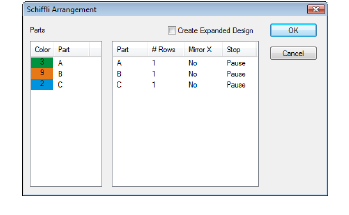
8Assign the parts of the combined design. See Apply pattern arrangements for details.
9Save the combined design as an EMB file.