|
|
You can add tie-offs in your design using the Tie-Off tool. This provides a semi-automated technique for adding tie-offs as an alternative to digitizing them with manual stitches. Tie-offs are usually added before a trim at the end of an object. Generally you will follow a tie-off with a trim.
1Travel to the object you want to tie-off.
2Click the Insert Tie-off icon. A Tie-off function is inserted.
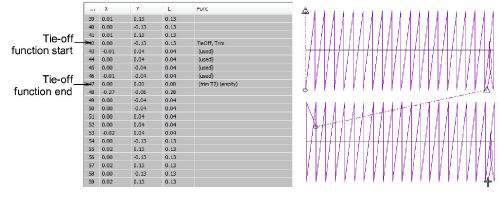
The default number of tie-off stitches is two. This means the needle backtracks twice and returns to the insertion point. Adjust this value in the Object Properties > Connectors docker.
Tip: You can also insert machine functions manually using the Insert Machine Function dialog.