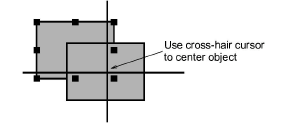
The simplest way to move an object is to drag-and-drop to a new position.
Select the objects to move and click-and-drag to a new position.
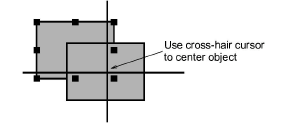
For more accurate positioning, use the arrow keys to ‘nudge’ selected objects.
Tip: With no objects selected, using arrow keys will travel through the design.
For even more accurate positioning, enter X:Y coordinates in the Property Bar. The selection is centered over the coordinates you set.
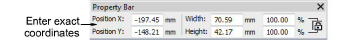
Tip: Zoom in to make small adjustments. The distance the object moves depends on the current zoom factor.