You can align selected objects to the left, right, top, bottom or center of a specified object.
Select the objects you want to align.
Select the object you want to align with.
Click an alignment tool or select Arrange > Align > ...
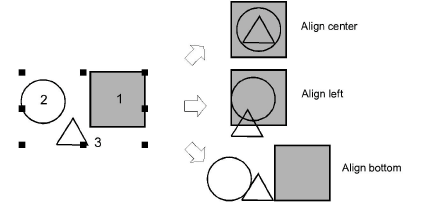
Note: Objects are aligned with the last selected object. When all objects are selected using Ctrl+A or a selection marquee, they are aligned with the last object in the sequence.