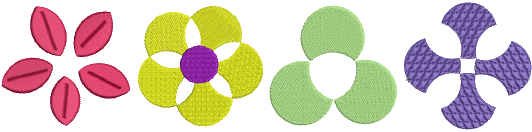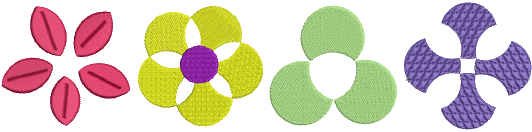
When working with overlapping vector or embroidery objects, you can merge, trim or split them using the Shaping tools. All ‘shaped’ embroidery objects convert to Complex Fill or Complex Turning. Vector objects remain as vector objects unless combined with embroidery objects. You have the option of preserving source objects. You also have the option of adding overlaps to objects resulting from Flatten or Divide operations.