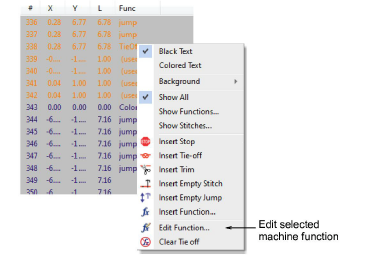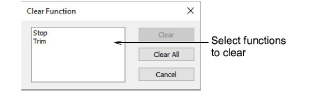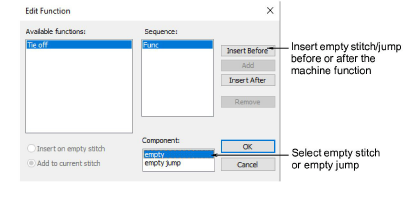Edit machine functions
You can edit the encoding of machine functions by changing the number or sequence of empty stitches or empty jumps that appear around them. Some machines require a specific number of empty stitches or empty jumps in combination with a function in order to interpret it correctly. You may need to edit functions if they were inserted incorrectly or the machine format has changed.
Note: Both automatic and manually-inserted functions can be removed. Functions added by EmbroideryStudio are automatically updated if an object is modified or the machine format changes. Manually inserted machine functions are not automatically removed or updated. You generally only need to edit manually inserted machine functions. If a function is no longer required, it must be manually cleared from the design.
To edit machine functions...
-
To remove the function altogether, select Clear <function> from the popup menu.
-
If a stitch includes more than one machine function – e.g. Trim and Tie-off – the Clear <function> command will invoke the Clear Function dialog. Use this to selectively clear functions as desired.
-
To insert additional empty stitches or empty jumps, select one or other in the Component field.
-
Use the buttons to insert additional components before or after the selected function. Click Insert Before if you need the empty stitch/jump to precede the selected function.
-
To insert multiple empty stitches or jumps, click Add.
-
To delete an empty stitch or empty jump from the sequence, select and click Remove.
Related topics...