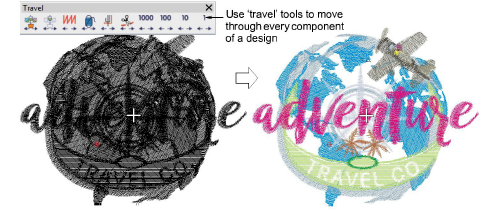
It is useful to be able to view the stitching sequence color-by-color, object-by-object, or even stitch-by-stitch. The Travel toolbar provides all tools required to do so. Travel forwards or backwards with any button by right or left mouse-clicks. Traveling can be initiated from any stitch in the design. The current needle position is marked by a white cross or ‘needle position marker’. The current stitch number is displayed in the Status Bar.
Turn off TrueView™ and press the Esc to ensure no object is selected.
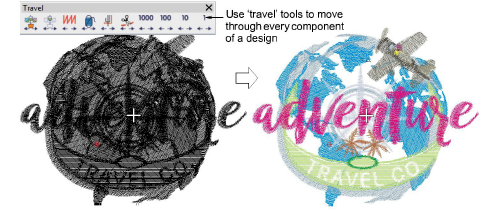
Travel to the start of the design by clicking the Start/End Design icon or pressing the Home key.
Use the Travel by Stitch functions to travel forwards or backwards through the stitching sequence. Use left or right mouse-clicks or arrow keys – l or r, t or b. Alternatively, to travel by 1000 stitches, press Shift + Num+ or Shift + Num-.
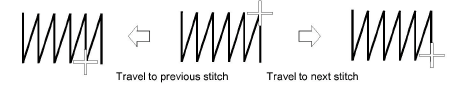
To travel by color, click/right-click Travel by Color. This is useful if you need to locate a specific color change in order to insert an object or delete it from the stitching sequence.
To travel by object, click/right-click Travel by Object. Alternatively, press Tab or Shift+Tab.
To travel by machine function, click/right-click the Travel by Function tool. Alternatively, press Ctrl+Page Up or Ctrl+Page Down. The needle point will stop at every jump, trim, and color change in the design.
It is sometimes easier to use Travel by Trim to travel by trim functions alone – e.g. when checking for unnecessary trims. Alternatively, press Ctrl + Left Arrow or Ctrl + Right Arrow. Turn on Show Connectors and Show Functions to view while traveling.
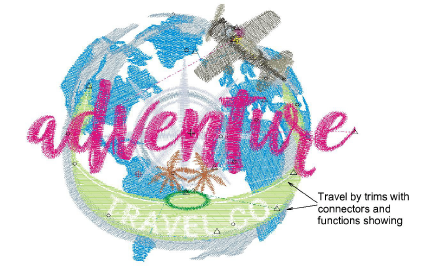
Tip: While traveling through a design or editing stitches, click the Select Current icon or press Shift+0 to select the object associated with the current cursor position.