The Sequence toolbar provides a convenient means for sequencing selected objects. Use it in conjunction with the Color-Object List. Alternatively, use the popup menu Sequence option to resequence objects ‘on-the-fly’. The same options can be accessed from the Color-Object List popup menu.
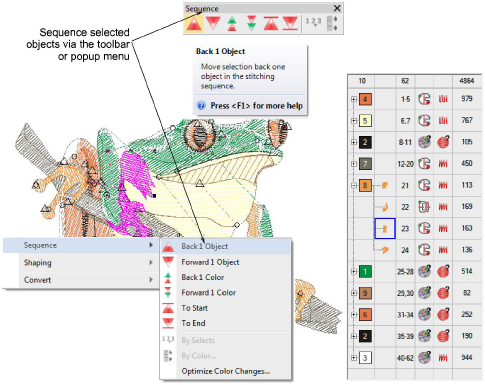
Tip: Entry and exit points should also be checked when you are resequencing objects in a design.