|
|
Use Sequence > Sequence by Selects to resequence objects in the order selected. |
You can resequence objects by selecting them in the required stitching order.
Select the first object you want to resequence.
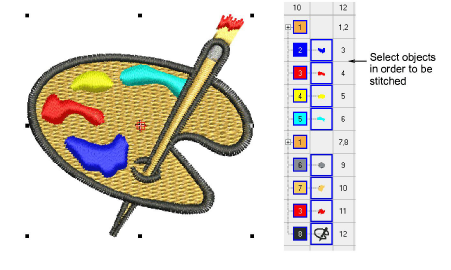
Holding down Ctrl, select subsequent objects. Select each object in the order you want it to stitch out. Do this directly on-screen or via the Color-Object List.
With objects still selected, select Arrange > Sequence > By Selects or click the Sequence by Selects icon. The objects are resequenced in the selection order.
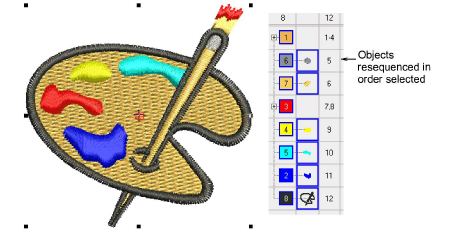
Tip: Entry and exit points should also be checked when you are resequencing objects in a design.