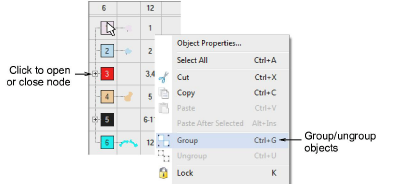|
|
|
|
|
Group objects, or an entire design, to keep them together for moving, scaling and transforming actions. With grouped objects you can also apply global changes, saving time and ensuring consistency. When you have finished making changes to a group, you can ungroup and work with the component objects.
Select objects and click the Group icon or press Ctrl+G.
Selected objects are combined. This group can be selected, moved, resized and transformed as a single object.
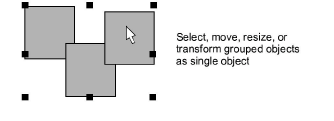
To ungroup, select and click Ungroup or press Ctrl+U.
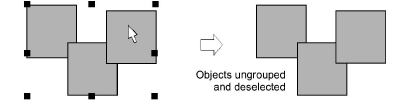
Tip: The Color-Object List provides an easy way to select objects in designs and access their properties. Use it to group, lock, and hide objects.