|
|
Objects can be duplicated rather than copied. When duplicated, the object is not copied to the clipboard. This preserves the current contents of the clipboard. They can also be ‘cloned’.
Select an object or objects.
Optionally, travel to the point in the stitching sequence where you want to place the duplicate. Otherwise, the duplicate object will be included at the end of the stitching sequence.
It is handy to be able to ‘quick clone’ objects. Select the object and, holding down the right mouse button, drag to a new position. Hold down Ctrl to constrain movements horizontally or vertically.
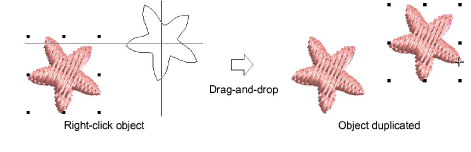
Optionally, select Edit > Duplicate or press Ctrl+D to keeping duplicating the last cloned object. This means you can step-repeat duplicate objects.
Optionally, press Ctrl+Shift+D to duplicate with a preset offset. Adjust this setting via the Options > Edit dialog.
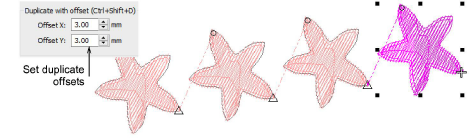
Tip: Clone objects to another window by the same method. To temporarily deactivate automatic scrolling, hold down the Shift key while dragging. Use the Window > New Tab Group commands to view multiple design tabs at the same time.