|
|
Use Manage Designs > Convert Selected Designs to convert the design selected in the embroidery library into different machine file types. |
|
|
Use Manage Designs > Convert Selected Designs to convert the design selected in the embroidery library into different machine file types. |
By default EmbroideryStudio saves designs to its native EMB format. This contains all information necessary both for stitching a design and for later modification. The Design Library conversion function allows you to batch-convert to and from all EMB and other supported design file types. It also batch-converts many machine file formats such as DST, EXP, SEW.
Select the file(s) to be converted and click the Convert Selected Designs icon. The dialog lists all machine file formats supports by the software.
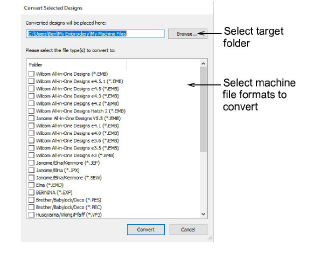
Select the file types you want to convert to.
Click Browse to locate a destination folder for the converted designs.
Click Convert to start the conversion. The converted designs will be stored in the nominated folder.