|
|
Use Standard > Send to Connection Manager to connect to supported machines via proprietary machine software. |
|
|
Use Standard > Send to Connection Manager to connect to supported machines via proprietary machine software. |
Newer machines use USB or Wired-Wireless network connections. They can appear as a disk drive or be setup to read designs from a folder on the PC. Some machines such as Janome MB-4 and Barudan LEM are supplied with propriety connection software. EmbroideryStudio supports connection to these machines via Connection Manager. Each machine connection:
Has a unique name and ‘quick-access’ button
May have a unique folder to which designs can be sent. From here they can be accessed from the machine control panel or third-party connection software.
Ensure that the target machine is correctly connected to your PC. See your machine documentation for details.
If a connection already exists, click the quick-access button to send the design to a predefined location.
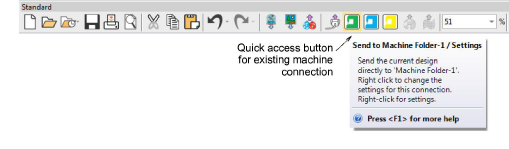
Alternatively, click the Send to Connection Manager icon.
If no connections currently exist, you will be prompted to set one up. See Setting up machines for Connection Manager for details.
If a connection already exists, the dialog opens.
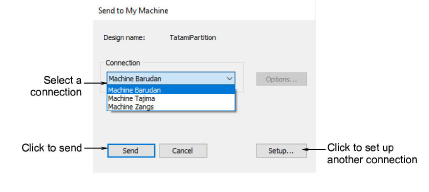
Select a connection from the droplist and click Send.
Using the machine controller or third-party connection software, access the design from the network or PC folder.
Load or send the design and stitch it on the machine.