Stippling is a method for creating textured fills of run stitching which meanders more or less randomly within a border. It can be applied to any closed objects. Stitch angle has no effect.
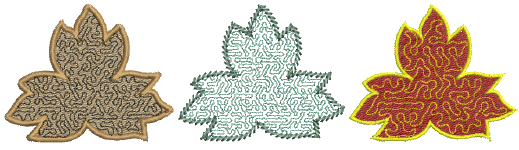
Choose the object you want to apply the stitch type to or toggle on before you start digitizing. It can be applied to any closed object.
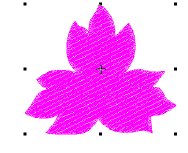
Click the Stipple Fill icon. Stipple fill is applied and the Object Properties docker opens.
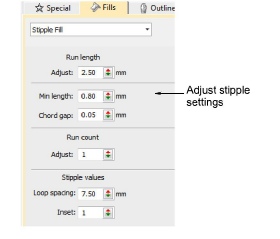
Adjust Run Length as required.
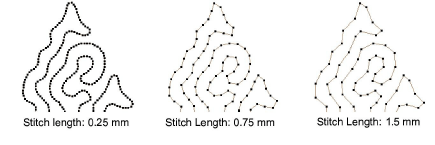
Adjust Min Length (minimum stitch length) and Chord Gap as required.

Adjust Run Count setting for a thicker line.
Adjust Loop Spacing as required.

Set a margin from the object outline by adjusting the Inset value.
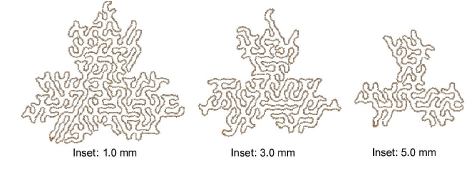
Use Stipple Stemstitch and Stipple Backstitch as preferred.
