|
|
Use Edit > Break Apart to split composite objects – monograms, appliqués, lettering, etc – into component objects. |
|
|
Use Edit > Break Apart to split composite objects – monograms, appliqués, lettering, etc – into component objects. |
The Break Apart tool allows you to break up composite objects – monograms, appliqués, lettering, etc. The effect on these objects is similar to ungrouping.
Note: When saved into earlier versions of the software, monograms, appliqués, lettering, and blackwork runs may be subjected to the Break Apart procedure by default.
1Select the object you want to break apart – e.g. branched object, appliqué, monogram, lettering, etc.
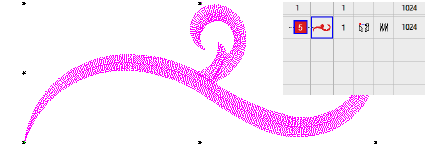
2Click the Break Apart icon or select Arrange > Break Apart. The branched object is split into component objects.
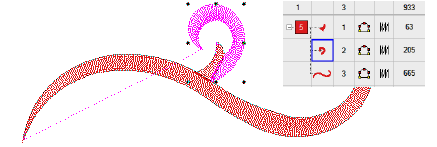
Tip: To modify individual objects – e.g. to change the stitching sequence of monogram borders – use the Color-Object List to ungroup and resequence.
Tip: Applying the Break Apart function to a lettering object breaks it into a logical stitching sequence while maintaining lettering object characteristics.