Digitize closed objects with Motif Fill or apply it to existing objects. Almost any closed-object digitizing tool can be used, including Freehand Closed Shape. Select from a wide range of motifs.
1Click Motif Fill and digitize a closed shape with a suitable digitizing tool such as Complex Fill. Stitch angles are ignored.
2Double-click the object or right-click the Motif Fill icon to access object properties.
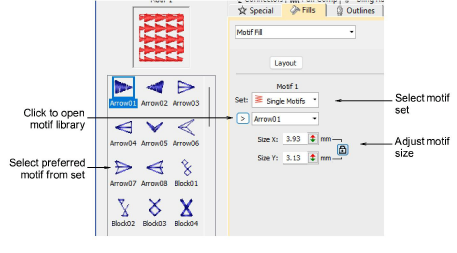
3In the Motif 1 panel, select a motif set from the droplist. For single rows, use the Single Motifs set.
4Click the button to open the motifs library. Experiment with different motifs to arrive at the result you want.
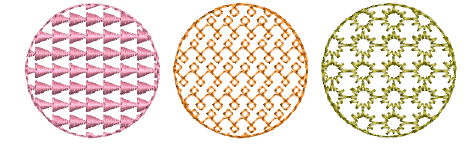
5Adjust motif size and spacing as preferred.

Tip: You can also use monogram ornaments or even define your own sets.