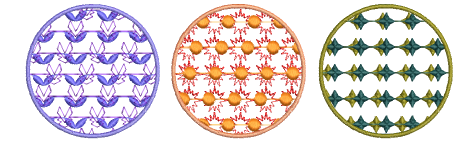Digitize closed objects with Motif Fill or apply it to existing objects. Almost any closed-object digitizing tool can be used, including Freehand Closed Shape. Mix and match different motifs for forward and backward rows. There is a special Two-Part Motifs set which contains complementary paired motifs.
1Click Motif Fill and digitize a closed shape with a suitable digitizing tool such as Complex Fill. Stitch angles are ignored.
2Double-click the object or right-click the Motif Fill icon to access object properties.
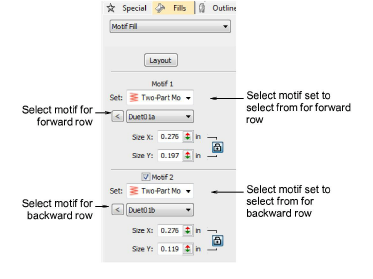
3In the Motif 1 panel, select a motif set and pattern from the library. For best results, use the Two-Part Motifs set for both forward and backward rows.
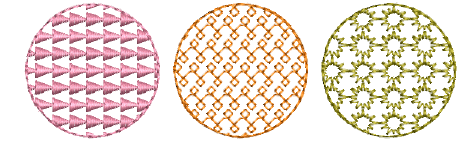
4Tick the Motif 2 checkbox and in the Motif 2 panel, select a complementary motif. The predefined two-part motif set is especially designed to provide complementary motifs for forward and backward rows – e.g. ‘Duet01a’ and ‘Duet01b’.
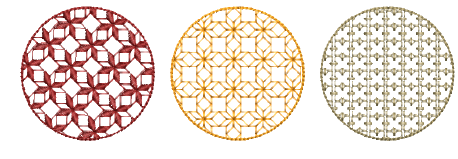
5Adjust motif size and spacing as preferred.
Tip: As an alternative, you can generate layers of colored motifs by duplicating an object and selecting a different color and/or motif.