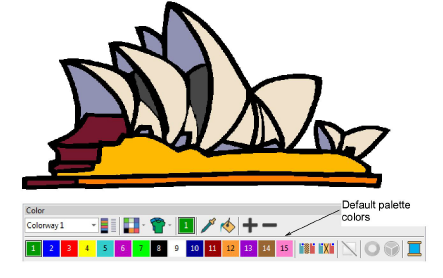
You can manually match colors from an inserted bitmap or vector graphic to thread colors in selected chart/s. Alternatively, simply add raw image colors to the palette for later matching.
Insert a bitmap image for use as a digitizing backdrop.
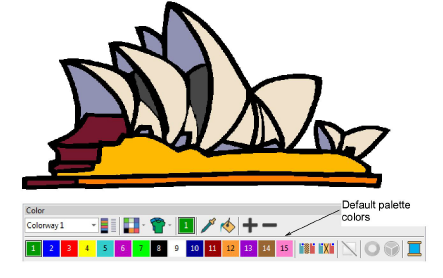
Select Graphics > Add Bitmap Colors. The Prepare Bitmap Colors dialog opens by default.
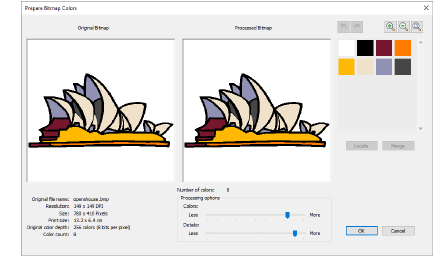
Reduce design colors to the minimum necessary before adding to the color palette. Click OK to confirm.
Selected colors are displayed in the Add Bitmap Colors dialog.
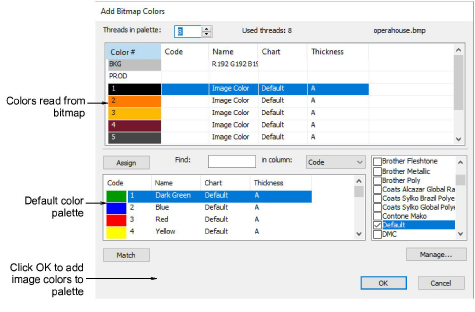
To add the image colors directly to current colorway, simply click OK. The raw image (RGB) colors are transferred. These can be used as is and thread-matched at any time.
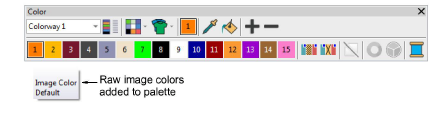
Alternatively, to make thread selections straight away, select the thread chart/s to use from panel.
Select an image color and click Match. The system searches for the closest match in the selected chart/s and displays them in the thread color list.
To assign the thread color, double-click or click Assign.
Repeat until all colors you intend to use in the design have been matched.
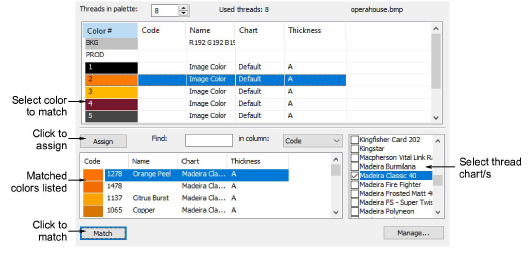
Click OK. The selected threads are assigned to the current colorway.
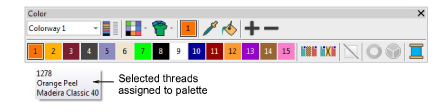
Note: The maximum number of new thread colors which can be added to the color palette from a bitmap is 128.