Normally beads are stitched last, after motifs and other embroidery are complete. Con Sequenza perlina hai l’opzione di digitalizzare sganci di perline individuali o lasciare che il sistema le generi automaticamente per te. Automatic bead runs can be scaled.
1Select a bead-capable machine from the Select Machine Format dialog.
2Define your palette and select bead shapes you want to use from the droplist, in this case a twin-bead setup.
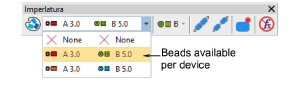
To digitize a scalable bead run, use the Bead Run Auto tool. Immetti punti di riferimento – clicca a sinistra per punti d’angolo, clicca a destra per punti curvi
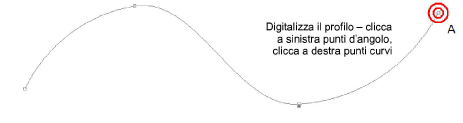
Premi Invio per completare. Bead drops are automatically generated along with fixing stitches according to current Bead Run object properties.
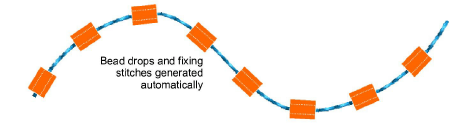
Suggerimento: Puoi convertire oggetti sequenza in sequenza perlina selezionando e cliccando lo strumento Sequenza perlina automatica.
Double-click the object to access properties and swap beads as preferred.
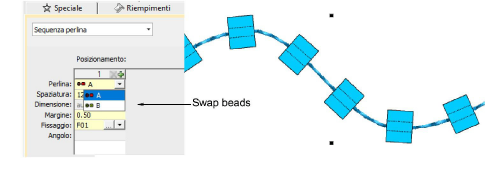
Immetti un valore di spaziatura nominale nel campo Spaziatura. By default, this is measured ‘along baseline’, from one bead drop to the next. Minimum spacing is automatically calculated.
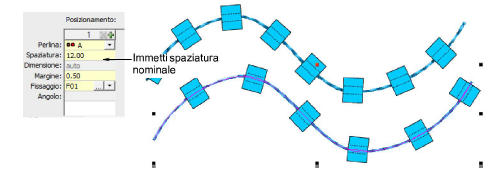
Adjust Positioning method as preferred:
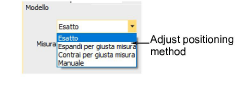
Esatto: Uses nominal spacing. This may result in gap formation at the end of the path.
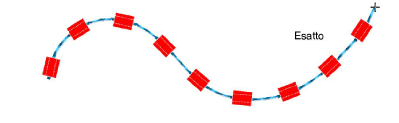
Espandi per giusta misura: Expands spacing to evenly spread bead distribution.
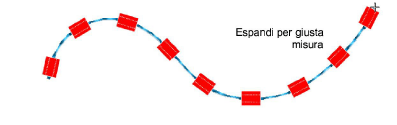
Contrai per giusta misura: Contracts spacing to evenly spread bead distribution, sometimes resulting in an extra bead.
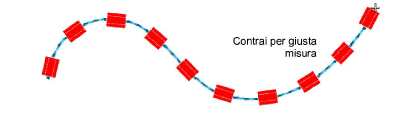
Manual: Turns bead run to ‘manual’ so that the number of beads won’t change when scaling.
Change the Spacing measure as necessary in order to prevent bead bunching.
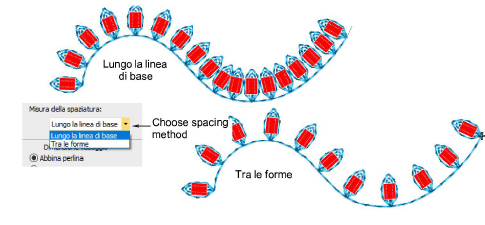
Use Angle to orientate beads in relation to the run line. Fixing stitches are adjusted accordingly.
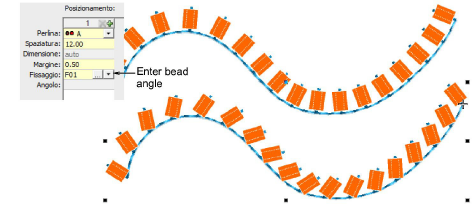
Set Angle to -90° to flip bead orientation.
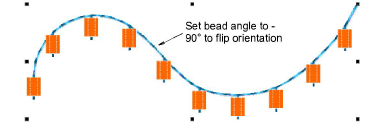
To change fixing stitches, click the ‘...’ button in the Fixing field. The docker expands to display a library of fixing stitch types. Vedi qui sotto.
Alternatively, to control the exact placement of your bead drops, use the Bead Run Manual tool. Digitize individual bead drops with left and right mouse-clicks.
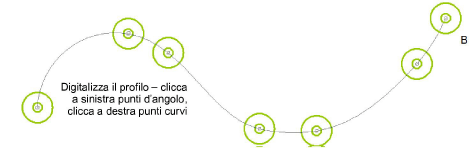
Premi Invio per completare. Bead drops are generated at each reference point. I punti fissanti e di collegamento sono generati automaticamente.
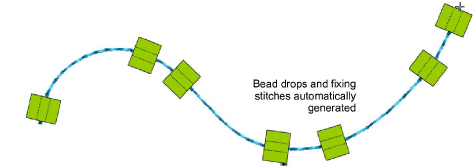
Nota: Manual placements can be reset by choosing a different Positioning method. If you change to exact spacing, all drops are recalculated and manual placements lost.