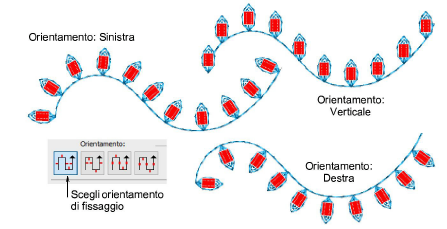|
|
Usa Perlina > Tavolozza perlina per selezionare da una tavolozza di sagome di perline definita dall’utente per il disegno corrente. |
|
|
Usa Perlina > Tavolozza perlina per selezionare da una tavolozza di sagome di perline definita dall’utente per il disegno corrente. |
Puoi selezionare perline prima o dopo la digitalizzazione. Analogamente, puoi prestabilire punti fissanti o cambiarli in ogni momento.
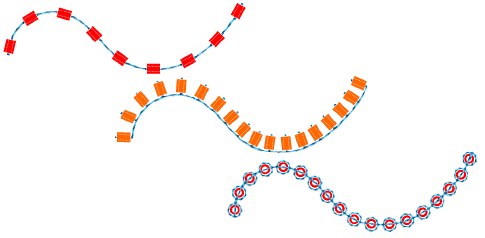
Per cambiare punti fissanti, clicca due volte per accedere alle proprietà dell’oggetto.
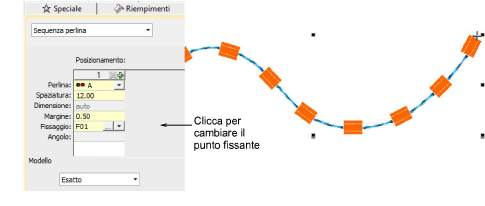
Clicca il pulsante ...nel campo Fissaggio. The docker expands to display a library of fixing stitch types.
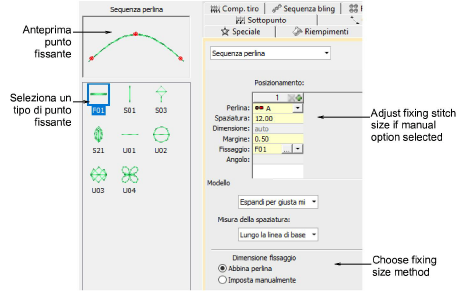
Select the preferred style – ‘upright’, ‘flat’, ‘sideways’.
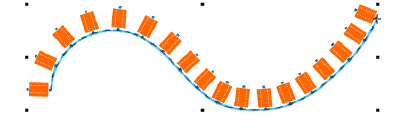
Per regolare la dimensione punto fissante, seleziona un metodo:
|
Metodo |
Funzione |
|
Abbina perlina |
Automatically sets a margin around the bead so that fixing stitches don’t punch too close. |
|
Imposta manualmente |
Activates the Size field and lets you set a fixing stitch size independent of bead size. |
If you choose ‘set manually’, specify a value in the Size field. Size is measured from the center of the bead. Immetti un valore da 2,50mm a 30,00mm.
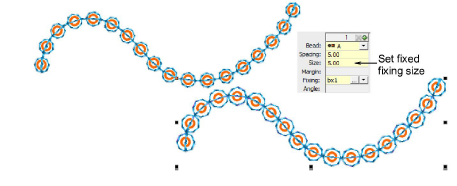
If you choose automatic matching, specify a margin for the fixing stitch in the Margin field. Immetti un valore da 0,20mm a 2,00mm. This ensures that the fixing stitch does not punch too close to the bead.
To adjust fixing orientation, choose one of the preset directions – left/right, up/down.