Chenille designs can be sent directly to an embroidery machine if connected to the computer. Select the correct machine format before sending the design.
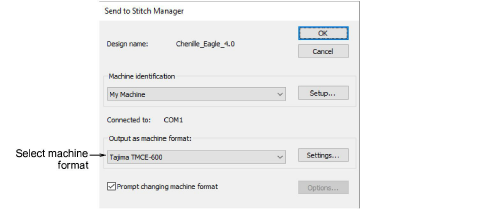
Newer machines use USB or Wired-Wireless network connections. EmbroideryStudio supports these connections via the Connection Manager. Older-style machines generally use serial port connections. EmbroideryStudio supports connection to these machines via the Stitch Manager.