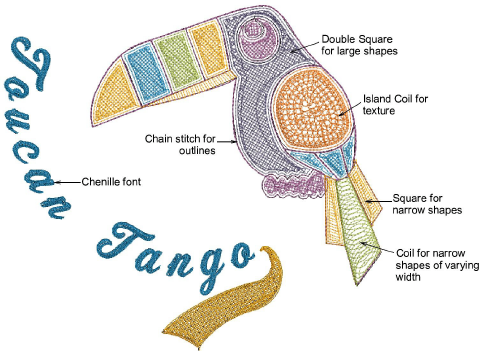|
|
Use Outline Stitch Types > Square to create open borders or columns of even width for an open ‘toothed’ effect. Right-click for settings. |
|
|
Use Fill Stitch Types > Square to create open straight parallel fills. Right-click for settings. |
|
|
Use Fill Stitch Types > Double Square to create grid fills. Apply closed shapes. Right-click for settings. |
|
|
Use Outline Stitch Types > Coil to create borders or columns of even width for an open ‘coil’ effect. Right-click to adjust settings. |
|
|
Use Fill Stitch Types > Coil to stitch narrow shapes or columns where each stitch traverses the column width. Right-click to adjust settings. |
|
|
Use Fill Stitch Types > Island Coil to fill large Complex Fill objects with concentric rows of coil stitching, simulating the circular motion of hand-chenille embroidery. Right-click to adjust settings. |