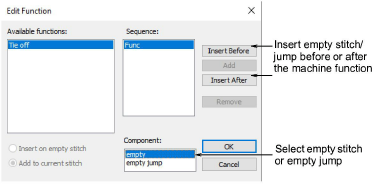|
|
Use Docker > Stitch List to toggle Stitch List display on/off. Use it to edit machine function encoding and to clear machine functions. |
|
|
Click Function > Clear Function to remove machine functions at current stitch cursor position. |
|
|
Click Function > Edit Function to edit machine function at current stitch cursor position. |
|
|
Click Function > Insert Stop to insert stop function at current stitch cursor position. |