|
|
Use Docker > Color-Object List to branch selected objects in a design. |
The Color-Object List provides an easy way to select objects in designs and access their properties. You can use it to branch like objects in a design.
1Click the Color-Object List icon.
2Select objects in the Color-Object List.
3Right-click and select Branching from the popup menu.
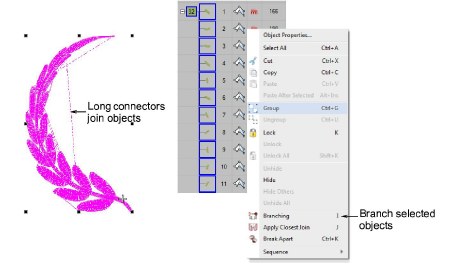
Note: The function is only available if more than one object of any suitable type is selected.
4Digitize entry and exit points, or press Enter twice to accept the defaults.
Component objects are grouped and share the color of the first branched object. Objects are resequenced, connectors minimized, and stitches regenerated.

Tip: Use the Color-Object List also to cut, copy and paste, group and ungroup, lock and unlock, and show and hide objects, as well as resequence objects.