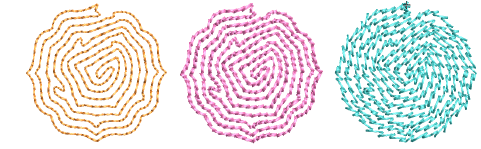|
|
Use Fill Stitch Types > Maze Fill to create maze-like stitching which follows object contours for open fills. Rechtsklicken ruft die Einstellungen auf. |
|
|
Use Fill Stitch Types > Maze Fill to create maze-like stitching which follows object contours for open fills. Rechtsklicken ruft die Einstellungen auf. |
Automatically fill large areas with double-spiral stitching that never crosses itself with Maze Fill.

Choose the object you want to apply the stitch to or toggle on before you start digitizing. Die Stichwinkel haben keine Auswirkungen auf diese Stichart.
Funktion Labyrinth-Füllstich anklicken. The result is based on current settings.
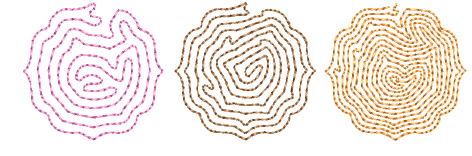
Rechtsklicken Sie auf das Labyrinth-Füllstich-Symbol, um auf die Objekteigenschaften zuzugreifen.
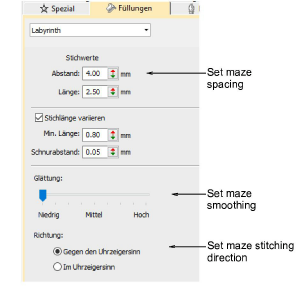
Um eine nominelle Stichlänge festzulegen, passen Sie das Länge-Feld an. Mittels der Variable Laufstichlänge-Option können Sie Stiche in engen Kurven automatisch kürzen lassen. Because this fill type creates double-spiral stitching, these settings are essentially the same as Run stitch.
Adjust Spacing to create more or less open stitching.
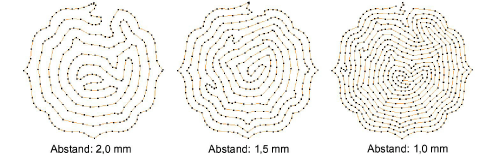
Adjust Smoothing for more or less even curves.
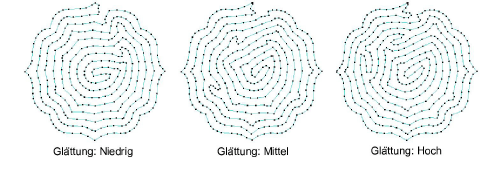
Adjust Direction to reverse stitch direction.
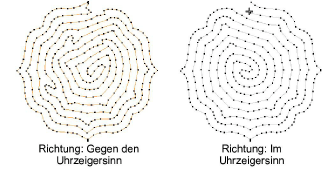
Tipp: Maze Fill uses single run stitch for the fill. If you want a thicker stitch type, use Break Apart to turn the object into an outline and then apply a different stitch type.