EmbroideryStudio ermöglicht Ihnen ebenfalls benutzerdefinierte Doppelpailletten-Muster zu erstellen und diese, falls gewünscht, zum späteren Gebrauch in einem Muster-Archiv zu speichern. Depending on machine capabilities, patterns may involve twin- or multi-sequin drops, with or without sequin stacking.
With sequin patterns, the software actually allows you to apply a different fixing type to each sequin. Normally however, you would use the same fixing for all sequins in the pattern. Typically you would consider the cost of embroidery production against sequin weight in order to find a balance. The fewer stitches used, the lower the production cost. At the same time, you want sequins to stay in place during use or washing.
For stacked sequins, pattern setup depends on machine capabilities. With Dahao format, the sequin stack is dropped and secured with a single fixing stitch. For non-Dahao machine formats, the first sequin is dropped, secured, and another dropped on top and stitched again.
Create a sequin-run object with Sequin Run Auto or select an existing object. This allows you to preview your pattern as you go.
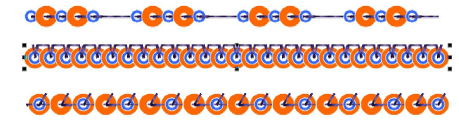
Select the sequin combination you want to use.
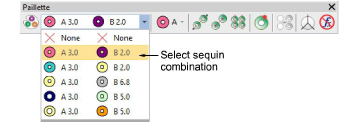
Öffnen Sie die Objekteigenschaften. The Pattern table displays sequins currently in use.
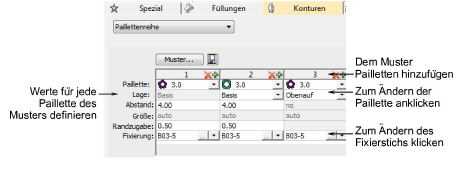
Add or remove sequins via the + and X buttons in the column header.
Wählen Sie eine Paillette aus der Liste aus. The selected sample updates immediately.
If your machine format supports it – e.g. Tajima TBF, Barudan FDR II or 3, SWF Twin Sequin, etc – you can set up stack sequins using the Layer field. Specify whether the sequin is to be stacked (‘on top’) or to form a new ‘base’.
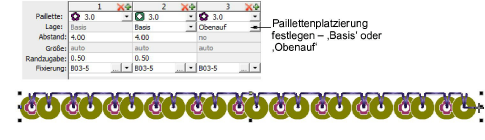
With Dahao format, you can choose sequin stacks from the combinations in the droplist. In this case, two or even three sequins can be dropped simultaneously and locked with a single fixing stitch.
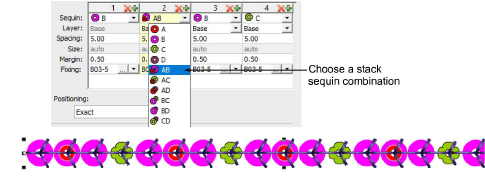
Tipp: The digitizer needs to know the machine capabilities by heart. If an unsupported combination is selected – e.g. four sequin stack feeding – the drop code is ignored on the machine.
In the Spacing field, enter a nominal spacing for each sequin. Der Abstand wird von der Mitte einer Pailletten zur Mitte der Nächsten gemessen.
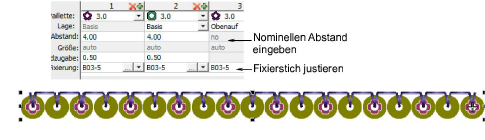
Wählen Sie im Fixierung-Feld die gewünschte Fixierungsart aus. Generally you’ll use the same fixing for all sequins in the pattern.
When satisfied with the sequin-run pattern, click Save to record the pattern for future use.
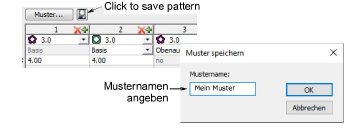
Geben Sie einen Namen für die Muster an und klicken Sie auf OK. It is now available in the Sequin Pattern dialog.