|
|
Use Estándar > Opciones para acceder a las opciones de la aplicación para visualizar diseño, cuadrícula y guías y otras configuraciones |
|
|
Use Estándar > Opciones para acceder a las opciones de la aplicación para visualizar diseño, cuadrícula y guías y otras configuraciones |
Cada vez que copia y pega o inserta un diseño o elemento de bordado desde un archivo a otro, las paletas de colores respectivas se asocian. Usted tiene la opción de añadir la paleta de origen a la paleta de destino o de casar la paleta de origen con los colores más cercanos en la paleta de destino.
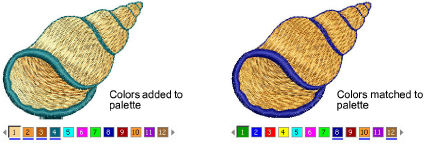
Haga clic en el ícono Opciones o seleccione Configuración > Opciones y haga clic en la pestaña General.
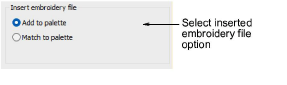
Seleccione una opción de archivo de bordado insertado:
|
Opción |
Función |
|
Añadir a la paleta |
Los colores propios del diseño son añadidos a la paleta de colores actual. |
|
Hacer coincidir con paleta |
Cuando usted inserta un diseño, se hace coincidir a los colores con la paleta de colores actual. El sistema encuentra el equivalente más cercano en base primero a los valores RGB, y luego a Marca y Código. |