Seleccione puntadas individuales en la modalidad Editar puntadas.
1Haga clic en el ícono Editar puntadas y zoom en el área que desea editar.
2Haga clic en Mostrar penetraciones de aguja para facilitar la selección.
3Haga clic en un penetración de aguja.
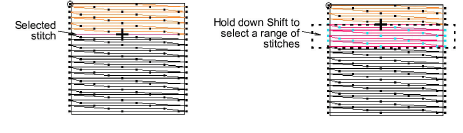
4Use el teclado de accesos rápidos para facilitar la selección:
3Para seleccionar una gama de objetos, mantenga pulsada la tecla Mayús mientras pincha.
3Para seleccionar múltiples puntadas, mantenga pulsada la tecla Ctrl mientras selecciona.
5Alternativamente, arrastre un marco de selección alrededor de ellas.
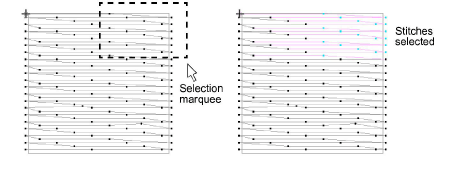
6Anule la selección de puntadas por cualquiera de los dos medio:
3Pulse Esc.
3Seleccione Editar > Deseleccionar todo.
Idea: Mientras edita las puntadas, use el comando Selecciones activadas/desactivadas para seleccionar puntadas al recorrer.