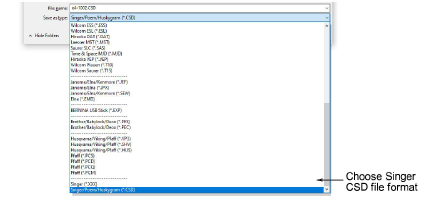
La opción de Opciones de guardado CSD le permite seleccionar entre CSD Clase I y Clase II.
1Seleccione Archivo > Exportar archivo de máquina. Se abrirá el diálogo Exportar diseño.
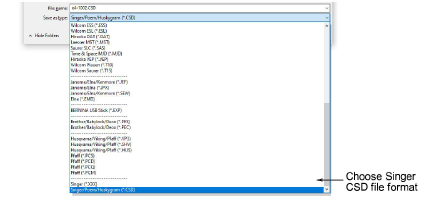
2Seleccione CSD de la lista Archivos de tipo.
3Introduzca un nombre para el diseño en el campo Nombre de archivo.
4Haga clic en Opciones. Se abrirá el diálogo Opciones de guardar.
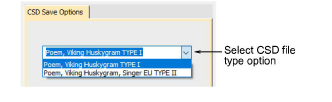
5Seleccione la opción requerida de archivo CSD.
3La Clase II fue introducida en el software CS 1.2B para la máquina POEM.
3Type II emplea también el software de Singer UE para la máquina POEM.
3Los archivos Type II almacenan adicionalmente los valores de color de hilo RGB y además un icono del diseño.
6Haga clic en Aceptar, y después en Guardar.