|
|
Use Estándar > Exportar archivo de máquina para exportar el diseño actual al archivo de máquina para bordar. |
|
|
Use Estándar > Exportar archivo de máquina para exportar el diseño actual al archivo de máquina para bordar. |
EmbroideryStudio soporta aros giratorios de dos posiciones. Las áreas de bordado se muestran en rojo y azul. El área roja normalmente se borda primero. Luego, después de rotar el aro, se borda el área azul.
1Abra su diseño y seleccione un aro rotante de dos posiciones en la lista Mis aros.
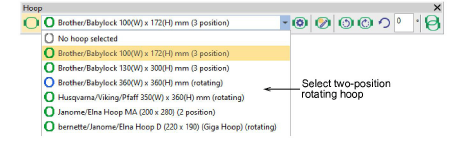
Los objetos pueden abarcar distintas posiciones de aro o cada objeto puede caber dentro de una única posición de aro.
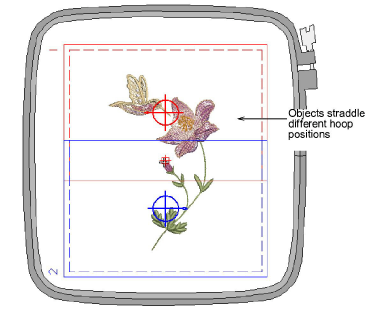
2Para exportar en un formato reconocido por su máquina seleccionada, haga clic en el icono Exportar archivo de máquina.
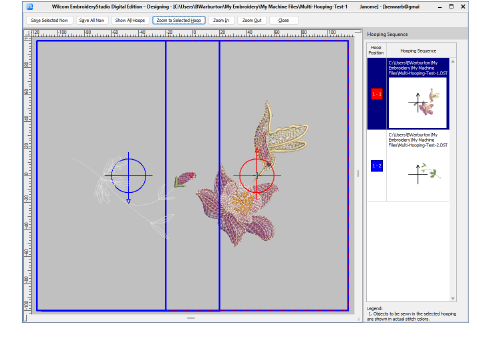
Si aún no ha dividido objetos entre posiciones de aro, EmbroideryStudio determina si hay algún objeto no ubicado completamente dentro de una de las dos posiciones de aro:
3Si los hay, se seleccionan en la ventana de diseño y se le solicita editarlos, dividirlos o eliminarlos.
3Si el diseño se puede bordar en el aro, se abre el diálogo Exportar archivo de máquina.
3Si el diseño no se puede bordar como un diseño de aro sencillo – es decir, más de una rotación de aro sería requerida – se muestra un mensaje de advertencia.
3Haga clic en el botón Guardar todo ahora.
Dependiendo del formato de su máquina, EmbroideryStudio puede guardar todos los diseños divididos en un solo archivo que su máquina puede leer. O puede guardar cada uno en su propio archivo, con el orden de bordado indicado como un sufijo en cada nombre de archivo.
3El área física de bordado de los aros de múltiples posiciones está representada por una línea sólida. Sin embargo, cualquier rotación del aro puede resultar en un pequeño vacío en el posicionamiento. Para evitar este problema se deja un margen de 5 mm a ambos lados. Esta área está representada por la línea punteada. Le recomendamos permanecer dentro del área punteada.
3Si los objetos en el area azul están antes de los rojos en la secuencia, no puede guardar como diseño de aro de múltiples posiciones. Es decir, no puede crear un solo archivo de máquina con su comienzo en la segunda posición del aro. Requeriría más de un archivo de máquina, lo cual no está permitido.
3Dividir objetos entre encuadres